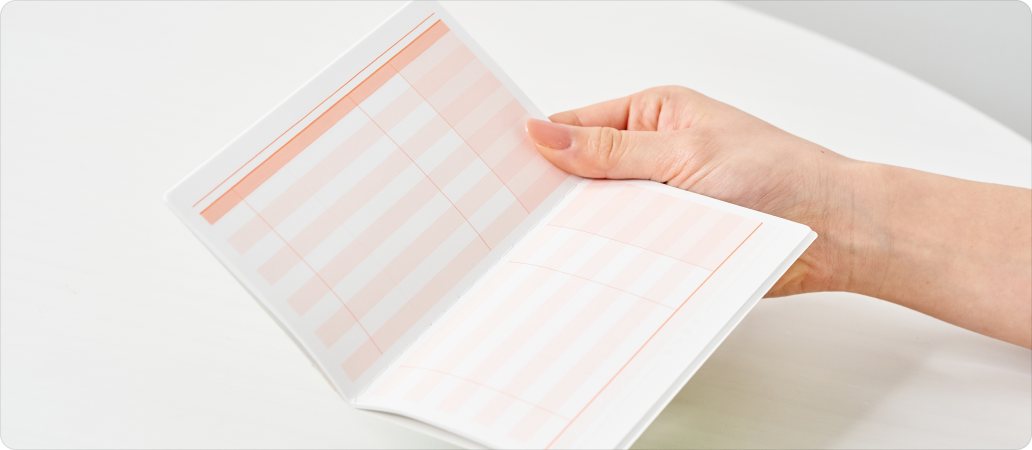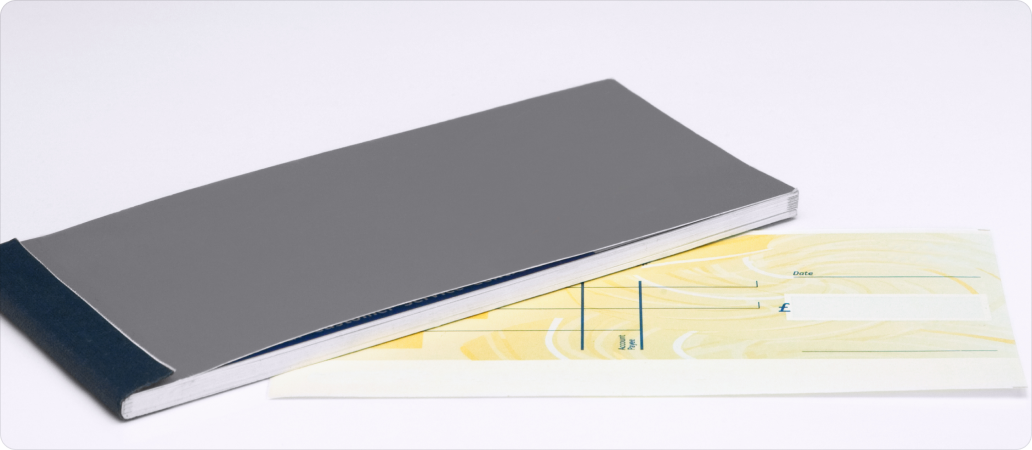The setting up of an ATM card pin is an important step to secure financial transactions to be safeguarded from fraudulent activities. In this chronological process guide we will understand the methods used to setting a PIN for a new ATM card. We will also understand what an ATM card pin is and how to ensure its security.
What is an ATM card PIN?
ATM card PIN stands for a personal identification number that is a password or an access code to the Debit card / credit card. It is a distinctive four-to-six-digit code that customers enter when optimising their card for transactions or withdrawing cash from an ATM. ATM PIN work as a safeguarded layer against any kind of unauthentic accessibility.
Why should there be an immediate setting up of ATM PIN?
The setting up of a new ATM card PIN at the earliest is important upon receipt of the card for several reasons. Firstly, it helps customers to have total control over their savings account and ensure that no other single person has the access to their funds without their permission. Secondly, the immediate setting of the pin enables people to make transactions and access the cash conveniently without any delay. With proper following of these simple steps, customers can enjoy a smooth banking experience while they safeguard financial transactions.
Modern banking practices offers the convenience to customers of setting PINs through different channels. Today, most banks offer a convenient way to activate ATM cards through the generation of a Green PIN. This Green PIN can be easily generated using various channels such as mobile banking apps, internet banking, or directly at an ATM, enhancing both security and user convenience.
How to set a PIN for a new ATM card?
Customers can generate an ATM PIN using any of the following methods:
1. Visiting an ATM
Customer needs to visit their Bank’s ATM and opt for “Generate PIN”, follow the instructions as appeared on the ATM screen. Enter the registered mobile number/account number and enter the OTP by using the ATM keypad. After entering the OTP, the customer can generate an ATM PIN.
2. Through Mobile Banking App
Download your Bank’s mobile banking app and login into your account. Navigate to the Debit card section and select “Generate PIN”. Enter the required card details as instructed. After entering the details an OTP will be generated to the registered mobile number for authentication. Enter the OTP and generate an ATM PIN.
3. Through Net Banking
Customer must log in the net banking account, navigate through the Debit Card section and select “Instant PIN Generation”. Enter the required card details as instructed. After entering the details an OTP will be generated to the registered mobile number for authentication. Enter the OTP and generate an ATM PIN.
4. Through Customer Care
Customer needs to visit their Bank’s ATM and opt for “Generate PIN”, follow the instructions as appeared on the ATM screen. Enter the registered mobile number/account number and enter the OTP by using the ATM keypad. After entering the OTP, the customer can generate an ATM PIN.
How to Change or Reset Your ATM PIN?
If a customer has forgotten their ATM PIN or wants to simply change their ATM PIN, they can do so by visiting an ATM, using the mobile banking app or through net banking services, by following the same steps as PIN generation. The only difference is that you need to select the "Reset/Change PIN" option instead of "Generate PIN" in the respective method (ATM, mobile app, or net banking).
Kindly note: The steps outlined above may vary slightly depending on your bank. For the most accurate and detailed instructions specific to your Debit or Credit Card, we recommend referring to the Welcome Kit provided by your bank at the time of card issuance. The generation of ATM PINs is a crucial security process that ensures the identification of the customers to access their funds without any kind of unauthorised access.
Conclusion
The process of debit card pin generation is included within the digital arena which offers a variety of options to Generate/reset/change ATM PIN. Customers need to make sure that this PIN is the main source of transactions and as it helps customers take full control of their accounts. With multiple incorrect attempts while entering the ATM PIN, the card gets blocked automatically for a day as a security measure, this prevents unauthorised use of card and protect the customers finances. If there has been a Lost/theft it is important to promptly block the card and prevent any kind of fraudulent activities so that the account of the customer can be safeguarded.
Always remember to keep your PIN confidential and avoid sharing it with anyone, even if someone claims to be from Bank.